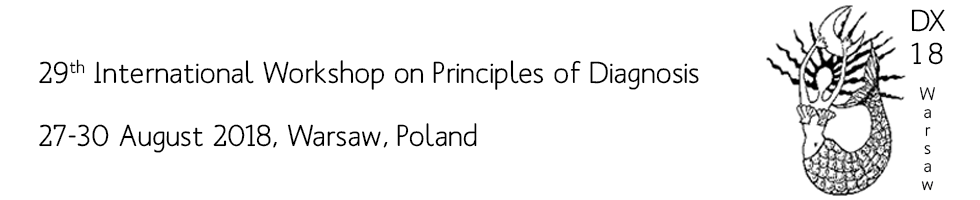
|
|
|
Authors > Submit final paper
To submit the final version of your paper(s), please log in your Sciencesconf author account and go to 'My submissions'.
You can see your paper(s) with status 'Awaiting update'. On the right of each paper, there are two 'Action' icons: an eye (to see your submission) and a pencil (to update your submission).
Use the pencil button to update your submission and upload the final version.

